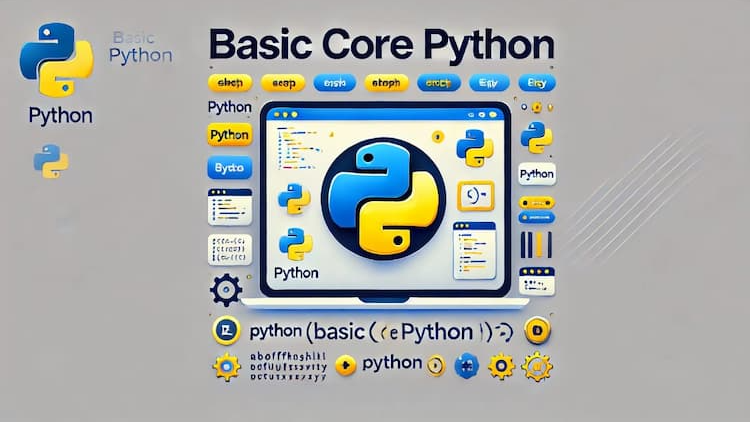Description
Advanced Excel Training In Ahmedabad (1 month)
- Duration: 1 Month
- Start Date: Option to start today also, instructor will adjust you to recently started batch. Enroll now
- Days: Mon-Tue-Wed-Thu-Fri-Sat, 6 days a week and 1 Hours/Session
- Timings: 10.00 am to 7.00 pm ( Choose any 1 hours)
- Mode: Offline(Near Navneet House, Gurukul Road, Memnagar, Ahmedabad-52, 52, Gurukul Rd, Sarathi Co-Operative Housing Society, Memnagar, Ahmedabad, Gujarat 380052)
- Languages: English, Hindi & Gujarati
- Fees: INR 8,000/-
Module 1: Cell Reference and Formula Basics
- Understanding absolute, relative, and mixed cell references.
- Applying cell references in complex formulas and scenarios.
- Troubleshooting common formula errors using Excel tools like Trace Precedents/Dependents.
Module 2: Pivot Tables and Pivot Charts
- Creating Pivot Tables to summarize and analyze large datasets.
- Customizing Pivot Tables with filters, slicers, and calculated fields.
- Designing Pivot Charts for dynamic data visualization.
Module 3: Data Analytics in Excel
- Techniques for cleaning and preparing data.
- Using advanced sorting, filtering, and conditional formatting for analysis.
- Generating insights from datasets with Excel's built-in tools.
Module 4: Macros and Automation
- Introduction to Macros and their applications in repetitive tasks.
- Recording, editing, and running Macros.
- Basics of VBA (Visual Basic for Applications) for advanced automation.
Module 5: Lookup and Logical Functions
- Using Lookup functions: VLOOKUP, HLOOKUP, INDEX, and MATCH.
- Applying logical functions: IF, AND, OR, and nested formulas.
- Solving real-world problems with a combination of Lookup and Logical functions.
Module 6: What-If Analysis and Scenario Management
- Understanding What-If Analysis and its applications in decision-making.
- Using Goal Seek, Data Tables, and Scenario Manager for forecasting.
- Practical exercises to apply What-If Analysis in business scenarios.
Module 7: Advanced Features and Real-World Applications
- Working with advanced charts and sparklines for visual storytelling.
- Protecting and sharing workbooks for collaborative environments.
- Building a complete project integrating advanced Excel functionalities.
Key Features:
- Hands-on practice with real-world datasets and scenarios.
- Step-by-step guidance on advanced Excel techniques.
- Focus on data analytics and automation for corporate efficiency.
- Certificate of completion to showcase your advanced Excel skills.
This course empowers learners with advanced Excel knowledge, enabling them to handle complex data tasks, automate workflows, and make informed decisions in a corporate setting.
Read more